Tools and Tips for Working Remotely

Many organizations are telling employees to work from home in response to the rapid spread of the Coronavirus. People are scrambling to adjust and stay productive in their work. Bluehouse Group embraced remote work several years ago, so we’re fortunate that the current crisis is not impacting us as much. Here are a couple of our favorite tools that could help you and your team.
Slack
Starting at $8/person/month
We love this web-based software platform because it makes instant messaging easy. It’s a snap to create an account for your business and add your team members. The user interface is so simple that anyone can understand it and begin using it within minutes.
- Send a direct message to anyone in your organization.
- Receive a notification when someone messages you. Choose to ignore it if you’re busy.
- Easily catch up on messages.
- See your message history with a person in a single continuous thread.
- Attach a file or embed a link in a message.
- Invite another person into the conversation.
A powerful feature of Slack is the ability to create a “channel.” Say you’re working on a project with 5 colleagues. Create a channel for the project and invite just those people. Other people won’t see the project in their Slack, so things stay simple and uncluttered. All communication for the project is stored in one place. It’s easy to find things. The Search feature is robust and you can filter by person, date, channel, etc.
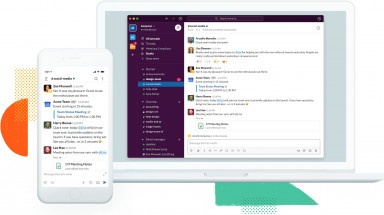
In addition to instant messaging, you can use Slack to have a voice call with a fellow Slack user. One-click starts a voice connection. Click to enable video. Click to screen share. Have multiple people in the call.
Another benefit of Slack is that it cuts down on email. With email, we often copy people to “keep them in the loop.” When the recipient responds to an email, the original message remains in the email text and it gets long and confusing to follow with each additional response. Instead, post a message in a Slack channel so everyone can see the back-and-forth in a clean format that’s quicker to read. Admittedly, email is probably still preferable for longer messages but the choice is yours.
Try Slack by creating a free trial account and testing with a couple of people. Then demo it for your colleagues and get management buy-in to roll it out company-wide. For a distributed team to be effective, you need instant messaging. Slack fits the bill.
Alternatives: Microsoft Teams (part of Office 365).
Google Drive
Starting at $6/person/month

We’ve all heard of Cloud computing, but few of us understand what it means or why we should care. It can take many forms, but it’s hugely useful when working remotely. Many organizations still have computers in their office, “servers”, where files are stored and shared. Some organizations have a means of connecting to the office from home, via “remote desktop” or similar software. But the trend has been moving away from dedicated hardware and instead of having a company like Google or Microsoft provide file storage “in the Cloud.” Google Drive is a powerful and convenient solution that lets you access files from anywhere.
In some ways, Google Drive is like the old file server you once had in the office. Things are organized in folders. Permissions can be set at the folder or file level to control who sees what. You can have your own area, visible only to you. If you have IT support, they can manage file organization and user access. You can view your Google Drive in a browser window, so no special software needs to be installed.
Google Docs is a “feature” of Google Drive that lets you create and edit documents using your browser. Again, no software needs to be installed on your machine. It doesn’t matter if you’re using a Mac, a Windows PC, a tablet or a smartphone. Kind of amazing, actually. You can create a text document, spreadsheet, presentation, form, or drawing. The menus and features are very similar to familiar programs like Microsoft Word, Excel, etc. so learning to use Google Docs is easy. If you already have a Word document, you can upload it and convert it to Google Doc format. Or export a Doc to Word or PDF format.
Google provides an incredibly powerful feature for team collaboration-- real-time document editing. You and your team can all be viewing a document at the same time AND EDITING IT! You see people typing in real-time. No more passing a document around and keeping track of versions. And full version history is also available. New edits can be made in “suggesting mode”, like Word’s change tracking feature, so a colleague’s changes are clearly visible before you accept them. Comments can be inserted anywhere in the document and people’s responses are visible in comment threads.
Slack and Google Drive are two of our favorite tools for remote work and collaboration. Both are easy to test drive, so give it a try.