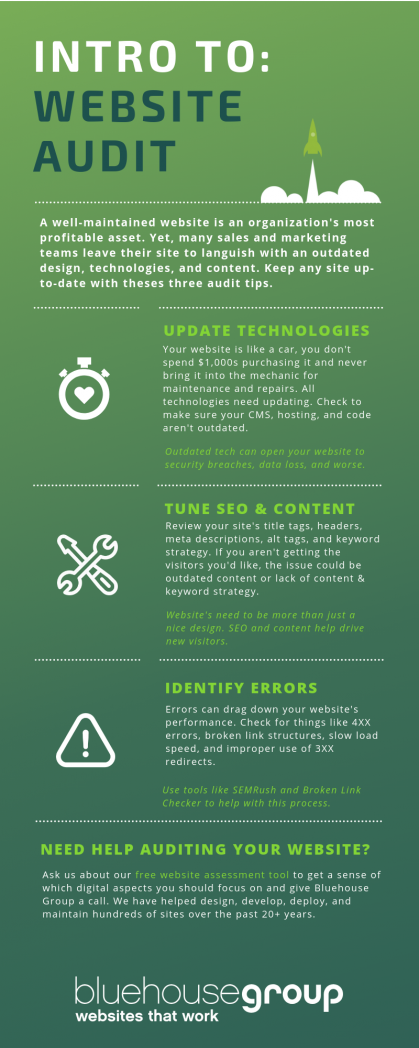How to conduct a comprehensive website audit
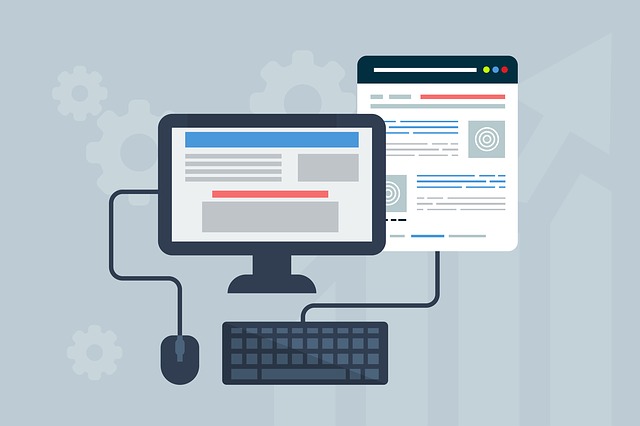
Have you audited your website’s performance recently? If you're like the majority of organizations chances are, probably not. The average lifespan of a website is typically between 2 - 5 years, but even that timeframe can lead to lagging behind competitors if there’s no maintenance done between redesigns.
If embarking on a full website redesign sounds too daunting, or you need a place to start, take a moment to analyze what’s working on your current site and what needs fixing. Use this post as a website audit guide to assist you in identifying issues.
What is a website audit?
A website audit is the inspection and analysis of critical website performance goals. It’s usually done prior to a full website redesign, re-architecting, or design tweaks. Auditing a website can identify common mistakes, ranking oversites, broken segments, and just about anything else that would affect a users’ impressions.
Depending on the severity of these outcomes, this assessment can help determine what your next steps should be regarding your website revamp.
What are the benefits of conducting a website audit?
Before jumping into a website audit, it’s important to identify which performance metrics are essential to your business. Should your website produce:
- More traffic;
- Better lead conversion;
- Increased search rankings;
- Healthier technical performance;
- Refreshed usability?
It all depends on what your organizational goals are. Pick the aspects that are essential to define your team’s success.
Don’t fear an audit, think of it as a chance to set your baseline metrics for future improvement. Assessing both content features and technical issues can unlock your website’s potential to grow sales.
Website factors to consider
Website Speed
Nobody likes waiting around for a slow site to load. This has become an important ranking factor in many search algorithms. Google has been taking site and page speed into ranking consideration as far back as 2010 and in 2018 updated their criteria to include mobile load speeds when ranking for mobile search results.
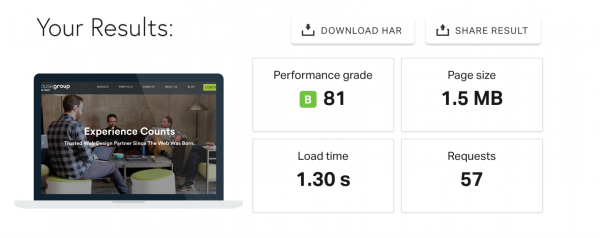
The negative effects of a slow site range widely from lost users, unfavorable search indicators, lost page indexing opportunities, and reduced conversions. If you don’t know where to start, Pingdom Speed Tools offers a free site speed tester.
An optimal average page load speed is under two seconds. Pingdom will display suggestions on how to decrease load times by breaking down and dissecting how assets on the page load.
Responsive Design
Also known as mobile-friendly design, a responsive website allows your pages to load with a design that is easier to view on smaller screens like mobile phones, tablets, and smaller laptops.
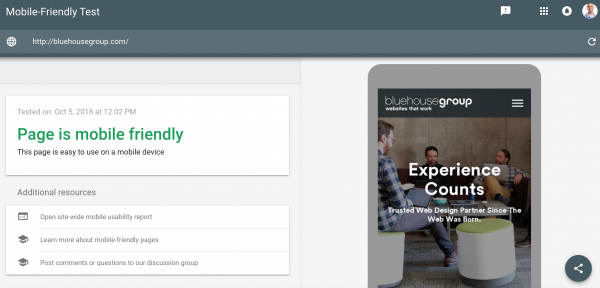
A great way to identify if your site is responsive to smaller screen sizes is Google’s Mobile-Friendly Test. It’s free and offers additional resources to help with mobile usability features.
Technology Updates
Most CMS platforms need to be updated regularly to maintain their services. Think of building a website like buying and owning a car. You wouldn’t pay $1,000s for a new car and never bring it into the mechanic shop for maintenance or repairs. Just like your website and the technology you’ve implemented under its hood.
WordPress is notorious for requiring frequent updates to the CMS, template themes, and plugins, while SilverStripe users can go much longer periods without needing major updates. Check your CMS dashboard or settings to find update requirements for most platforms.
In many cases, an update to your CMS, hosting platform, or other web software requires developer assistance. Don’t start updating technologies without the proper training or guidance.
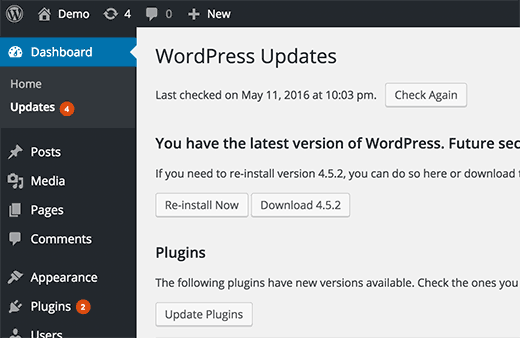
Security
Both popular browsers and search engines have begun flagging websites without SSL certificates as being un-secure to their users. Websites that don’t have SSL installed will show error notifications in the search bar, and even worse when a contact form is on one of their pages the page won’t load without an error message appearing first.
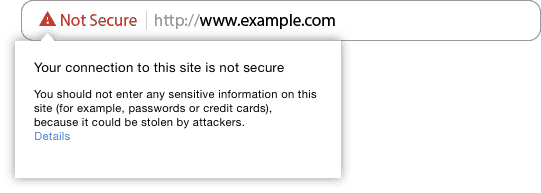
SSL certificates are an encryption method that allows private data to remain private when transferred between user browsers and web servers. This is mandatory on any modern website, especially if you have payment options, tracking codes, or form sign-ups.
On-Page Search Optimization & Content
An SEO audit is a perfect time to check for missed search opportunities and update content marketing initiatives. Since SEO factors are constantly evolving - to some degree on a daily basis - it’s easy to have outdated pages in terms of search optimization.
A couple of years ago it might have been alright to stuff pages with keywords to gain the upper hand in rankings. This isn’t the case anymore and keyword stuffing is considered detrimental to ranking for the desired phrase.
Check out HubSpot’s free Website Grader to find missing on-page SEO elements and ideas on how to improve. They’ll help you pinpoint improper use of title tags, headers, meta descriptions, alt tags, and XML sitemaps.

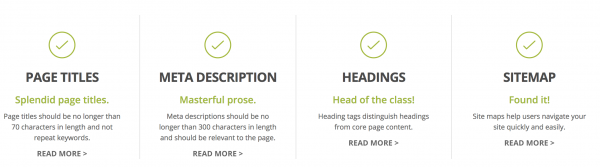
Web Page Errors
Sticking with the car analogy, most people bring their vehicle into the shop every couple thousand miles for a tire rotation, filter cleaning, and oil change. Why? Because things break from everyday use, parts become outdated and eventually cause bigger failures.
The same is true for websites. Image files can be misplaced in the CMS and cause broken images on the site, redirects can be created improperly when pages are moved resulting in 404 errors, and much more. Try SEMRush’s free trial to run a site error search. If a website audit hasn’t been on your radar in a couple of years, you’ll be surprised at the number of errors you encounter.
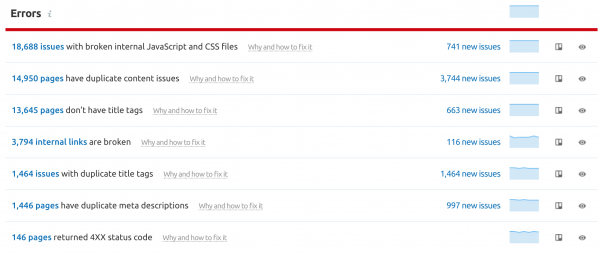
Many of these errors cause bad user experience resulting in higher bounce rates and lower conversions. On top of that search engines will penalize you for showcasing broken links, 404 errors, redirect chains, and much more.
Depending on the type of error, some of these fixes like adding page titles can be relatively easy changes. However, finding a solution for mixed content errors, or broken JavaScript files might require technical assistance.
Backlink Audit
A backlink audit can reveal the overall health of links coming into your site. Backlinks are links from external websites that direct back towards your site and are considered the largest indicator for off-page SEO. They are typically from websites that have similar content and are friendly towards your organization, but that’s not always the case.
There are many spam and phishing sites that want to do harm to users through scams and hacks. Additionally, Private Blog Networks (PBNs) have been pinned by Google as a ‘black hat SEO’ method and will negatively affect desired search results. PBNs are multiple sites connected through one owner who adds phony backlinks to external sites to try and boost off-page SEO indicators. Once Google caught onto these schemes, they shut them down, and many sites who didn’t know they’d been linked into a PBN were negatively impacted.
If your site has too many toxic backlinks, you’ll need to disavow them from being recognized by search engines. This can be done in your Google Search Console. SEMRush also offers a backlink audit tool to determine the number of links coming into your site, their toxicity levels, and opportunities for future backlink creation.
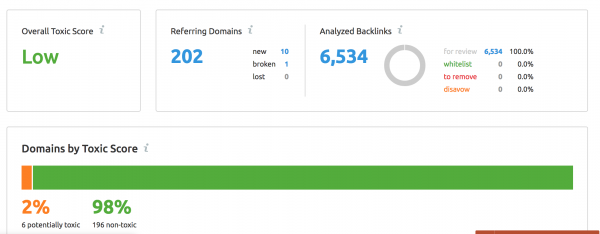
Get Started
There’s a lot that goes into a comprehensive website audit. It can feel intimidating but don’t let that stop you from improving important site metrics. If all this sounds overwhelming, we’re here to help. If at any point this begins to feel overwhelming, download this infographic about getting started with a simple website audit. It contains a checklist of three basic website audit essentials for later referral.