How to redesign a website without losing SEO rankings [Checklist]

One of the most common questions we hear at the beginning of a new website project is, “can a website redesign affect our organic traffic?”, and rightfully so. Organic traffic is something site owners work vigorously towards obtaining through content generation, link building, and on-page optimization. It is the coveted prize of most marketing teams. To lose ground on those efforts could be devastating to a business.
The answer, of course, is yes, a redesign project can affect your website’s search rankings.
The thing is, when clients ask that question, they’re typically worried about possible adverse effects. When done correctly, however, not only can a redesign unfold without lower search rankings, but the search engine results can actually improve.
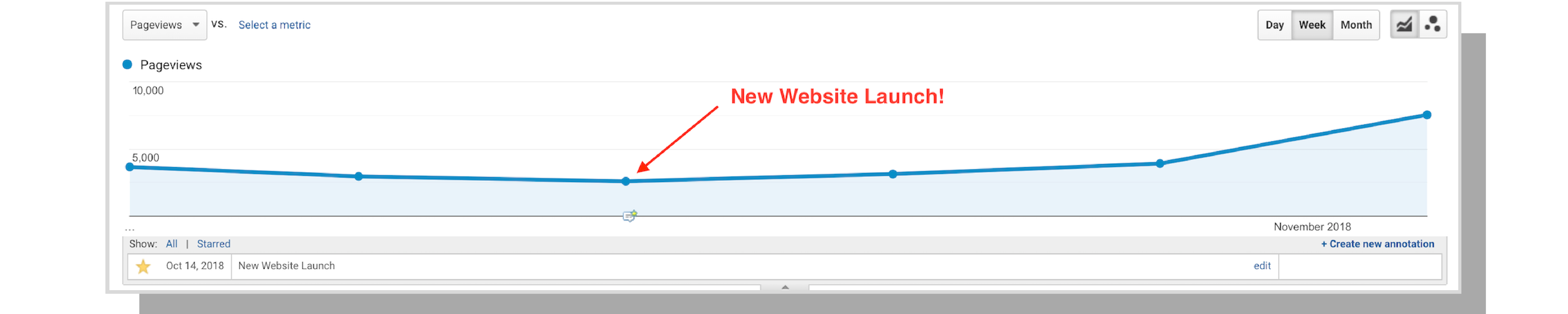
SEO Considerations During Your Website Redesign
To ensure your site redesign has a positive impact on search engine rankings after the new launch, there are some key fundamentals you should take into consideration. This project is a time to engage with designers, marketers, and other stakeholders to maintain not only current standings but also develop new opportunities to find organic growth.
There are four primary considerations:
- User interactions
- Site content
- On-page SEO
- Technical health
There’s a lot that can go into each one of these categories, which can make processing them feel overwhelming, especially if it’s something you don’t do every day. That’s why Bluehouse Group has dedicated this article to creating a checklist of easy-to-follow steps that will help ensure your upcoming redesign doesn’t become an SEO nightmare.
Website Redesign SEO Checklist
These categories and the tips within each are critical to your upcoming project.
Benchmark your site’s performance.
It’s important to understand your starting point. Benchmarking your site’s performance before you begin your redesign is a great way to set some baseline metrics with which you can measure how effective your redesign was. And, luckily, this can be done quickly within your Google Analytics account.
Search engines use ranking factors far beyond just the keywords within your page content. They now take into account how users interact with content and navigate your site when determining search rankings. Start your project off by documenting metrics like:
-
Traffic sources (within acquisition reports)
-
It’s good to understand all traffic channels. However, the two most important to monitor during a redesign are organic and referral. More on this later.
-
Average page load time (within behavior reports)
-
Average session duration (within audience reports)
-
Bounce rate (within audience reports)
-
Pages per session (within audience reports)
All of these page metrics play a vital role in how search engines weigh your website. Using these as benchmarks can help determine if users are having positive or negative interactions with the current site. With the new designs, you’ll be aiming to make improvements on these numbers.
Identify organic traffic drivers and referral sources.
Previously, I stated the two most essential traffic sources during a redesign are organic and referral. That’s because they are the channels with the most significant opportunity for disruption. Building new sites typically entail updating content and archiving pages. These seemingly benign tasks have the potential to become fatal flaws of the redesign process if not monitored.
Organic traffic will, for the most part, follow the 80-20 rule: 80% of your organic traffic comes from 20% of your webpages.
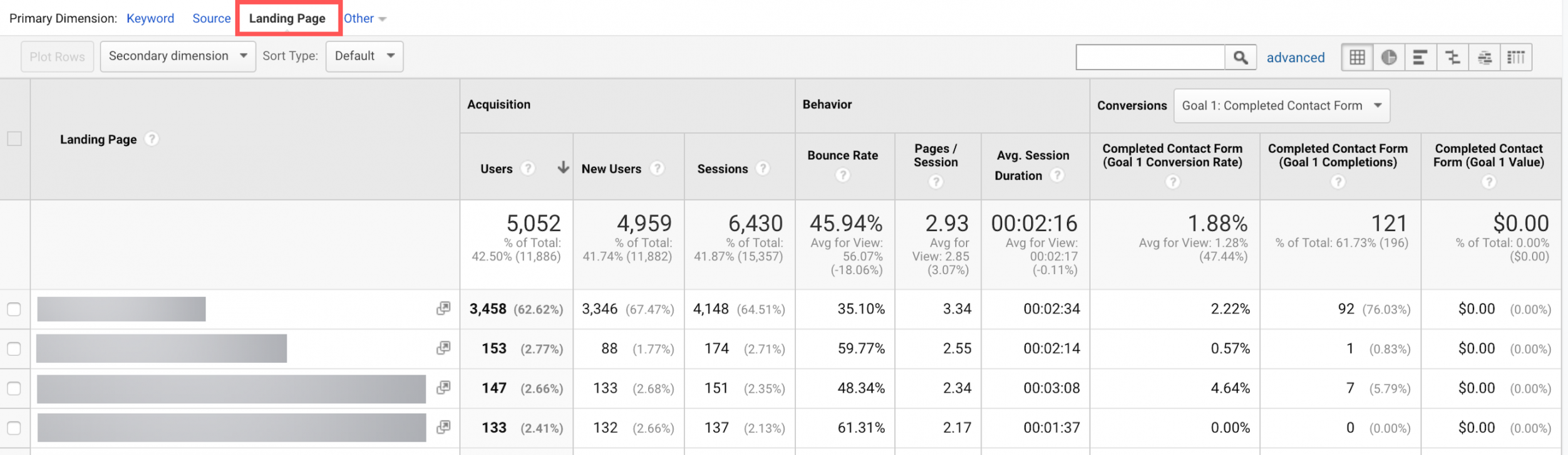
Start by getting a list of how much organic traffic each page on your site is producing:
- Go to the Acquisition > All Traffic > Channels section of Google Analytics.
- From here, select organic traffic from the source table.
- Switch your primary dimension from “keywords” to “landing pages.”
Save this list for when you begin your content archiving plan and be sure to account for pages generating a lot of traffic.
You’ll want to do the same for referral traffic:
- Go back out to the overall channel table.
- Select referral traffic from the source table.
- Switch your primary dimension from “keywords” to “landing pages.”
Save this list for later when you start your URL redirect plan. You’ll want to make sure that there is content available when visitors land on your new site from other locations.
Monitoring referral traffic needs to be taken one step further, by using the Google Search Console to create a backlink profile of your webpages. Backlinks are links from other domains/websites that point to pages on your site. The backlinks are what drive your referral traffic.
If other high-quality domains are linking to your pages, you’ll want to maintain those backlinks on the new site. These links are one of the most important ranking factors in Google’s algorithm. This doesn’t mean you can’t archive pages with backlinks; it just needs to be considered in your URL redirecting plan.
Create effective information architecture
The information architecture (IA) of your site dictates how content will be displayed and organized. An effective IA is a mixture of intuitive user navigation and keyword strategy. These elements wrap up into a sitemap that is not only digestible to users but also crawlable by search engines.
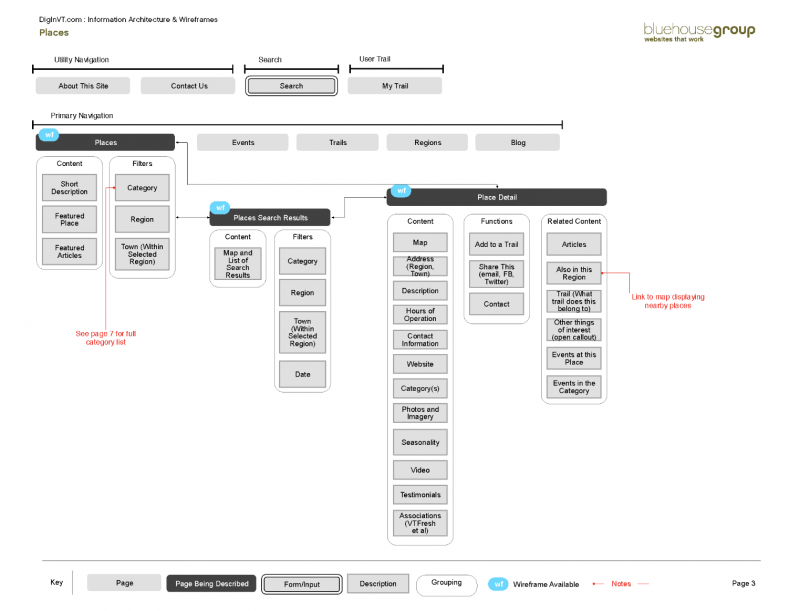
Establish a content migration and archiving strategy
If you only take one thing away from this article, make sure it’s this: Content is directly tied to SEO. You cannot have one without the other. If you archive or delete a page that is ranking for essential keywords, you will, without a doubt, lose those results.
Here’s an example:
On the Bluehouse Group website, we highlight Website Design in our services section, and it serves us well.
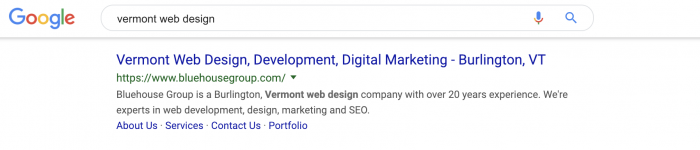 Website design and development is one of Bluehouse’s primary capabilities. However, if that is not explicitly stated somewhere in our website’s content, search engines have no way of knowing. It’s the equivalent of having a storefront without adequate signage.
Website design and development is one of Bluehouse’s primary capabilities. However, if that is not explicitly stated somewhere in our website’s content, search engines have no way of knowing. It’s the equivalent of having a storefront without adequate signage.
Don’t come with the mindset that large swaths of content should be archived. In many cases, these pages should simply be improved with evergreen content to promote a longer lifespan. Additionally, review which pages have thin content and decide if they are worth upgrading. Pages with low text have less of a chance to rank for target keywords, so if your core competency pages don’t explain your services, they will have trouble appearing in search results.
There are cases where archiving should be considered. Because the content doesn't apply to operations any longer or it’s too outdated to salvage. When this happens, reference your organic traffic report and backlink profile to understand the impact of this choice.
If an archived page is ranking for search results, understand that these will disappear. That isn’t necessarily a bad thing when the content is bringing irrelevant visitors. By increasing the quality of traffic, you can reduce bounce rate and increase session duration which are taken into consideration by search engine algorithms.
Pay attention to on-page SEO elements
This one is almost too obvious. Nevertheless, there are still plenty of sites that don’t follow on-page optimization best practices. There are seven places target keywords or semantic keywords should be located on each page. These are:
- Page title tag
- URL
- H1 tag
- Subheadings (H2, H3, H4, etc.)
- Body content
- Meta description
- Image alt tags and file names
As content is added into the new content management system (CMS), always update on-page SEO elements at the same time. For an in-depth review of on-page SEO best practices, take a look at the Bluehouse Group guide.
Create a URL redirection plan
Redirects are critical to a refreshed website. They offer the potential for opportunity or disaster.
After identifying which pages you want to archive, you’ll need to plan for where they should redirect. The potential disaster comes from site owners who allow archived page URLs to dangle in the wind. When users happen upon these un-managed URLs, they get a 404 or page not found error.
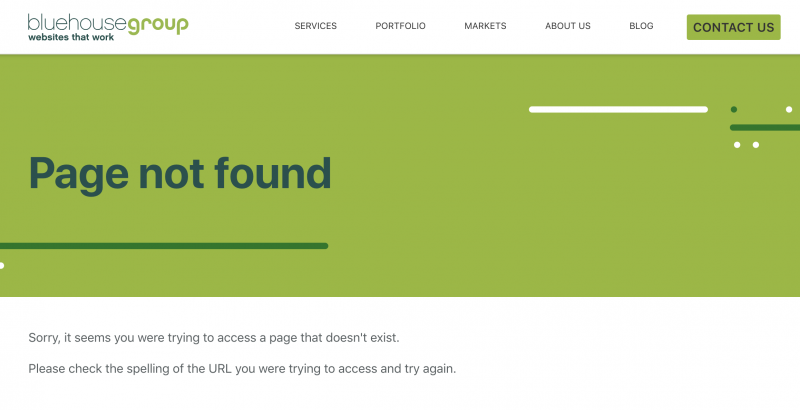 These 404 errors are the ultimate drain on user experience and are one of the easiest ways to increase bounce rates. When a page is headed to the garbage, apply a 301 (permanent) redirect to the URL and direct visitors to a page on your site that is the most similar. Utilizing a 301 redirect will ensure two things: the archived page will maintain it’s backlinks and the traffic it receives from those links will be transferred to the redirected page. Remember that there is an SEO impact to changing your URL, so plan accordingly.
These 404 errors are the ultimate drain on user experience and are one of the easiest ways to increase bounce rates. When a page is headed to the garbage, apply a 301 (permanent) redirect to the URL and direct visitors to a page on your site that is the most similar. Utilizing a 301 redirect will ensure two things: the archived page will maintain it’s backlinks and the traffic it receives from those links will be transferred to the redirected page. Remember that there is an SEO impact to changing your URL, so plan accordingly.
It’s good practice to redirect old pages to refreshed ideas when appropriate. If the page is outdated, receives little traffic, and there are no backlinks, these are indicators that it could potentially be archived and redirected.
Launch your website
Launching a new website is no small feat. Congratulations!
Of course, with anything worth having, there’s still more work to do. After the launch, use a site audit tool like SEMRush or Moz to identify any outstanding issues. If you’re using a staging environment, an audit can be run before the live launch. Just remember to remove or update any robot.txt files that are blocking crawlers.
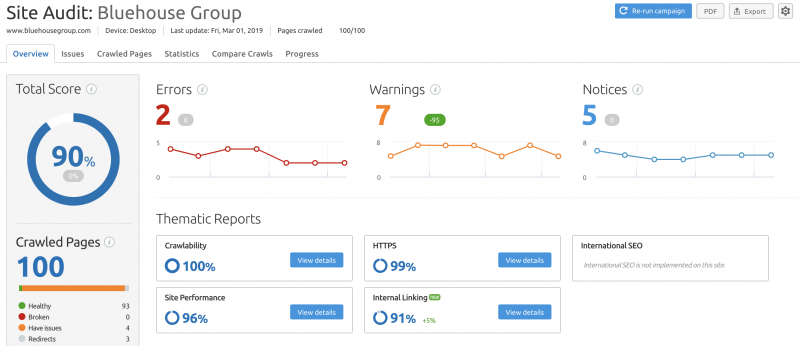
These audit tools help search for broken links, missing technical features, common on-page SEO mistakes, and overall site health. No matter how careful your planning, there’s always the possibility that something was overlooked. Once you’re happy with the results of your audit, submit your new XML sitemap to the major search engine consoles.
Here are a couple of submission resources:
- Google Console’s sitemap submission page
- Bing Webmaster’s sitemap submission guide (Yahoo submissions are now part of the Bing network)
Lastly, monitor and compare the Google Analytics metrics you previously benchmarked against the new website’s performance. Sometimes you’ll hit it out of the park, and all your metrics will improve drastically. More often than not, though, you’ll need to go back to the drawing board and make selective updates where some things have fallen short.
You wouldn’t expect to purchase a vehicle and never have to put fuel in it, and your website should be the same way. Adding new pages, tweaking designs, and monitoring results are all part of maintaining a health website. An agile approach that promotes continuous improvement will always yield the greatest results.
In Conclusion
There are plenty of moving pieces when it comes to managing a website redesign without losing SEO value. However, as long as you follow a well-defined process, make strategic choices, monitor results, and make changes based on data, there is no reason to worry. Treat your redesign as an opportunity to not only improve the design, but also to draw in new audiences.
If you find yourself needing assistance with your website redesign or SEO strategy, let us know. We’ve helped hundreds of clients launch websites and web applications.